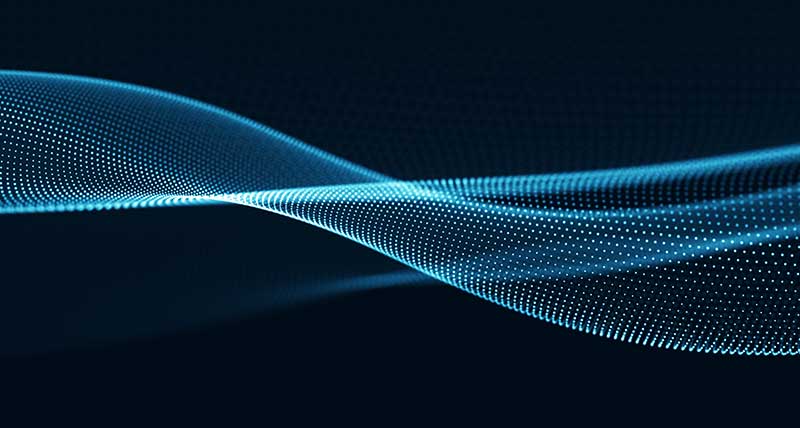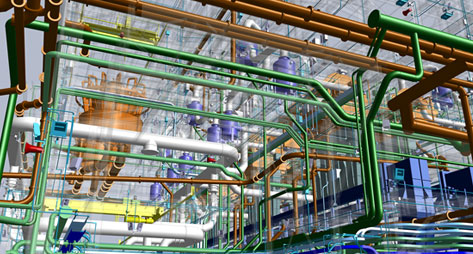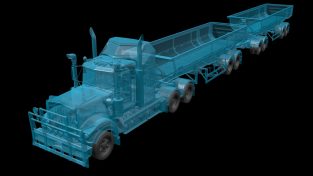For more than 50 years, geologists and engineers worldwide have used Hexagon’s MinePlan software for design, modeling, scheduling and operations. For decades, consulting geologist, Finley Bakker, has used MinePlan to help his clients solve their toughest challenges at the surface and below it.
JS: Thanks for tuning in. Hi, I’m Jose Sanchez from HxGN Radio. Since 1970, Hexagon’s mine planning solution, MinePlan, has been helping companies worldwide with design, modelling, scheduling, and operations. For almost 35 years, consulting geologist Finley Bakker has been using the software to help clients with mineral resource estimates, underground operations, and diamond drilling. Finley, thank you so much for joining us today.
FB: You’re welcome.
JS: It’s awesome and a pleasure and an honour to be able to talk to such a longtime user. We have a couple of questions we’re going to go through and just get your reactions on some of these things. You’ve been working with the software, I mean, since the 80’s. Tell us, how did you come to use it in the first place?
FB: Well, essentially, back in the late eighties, I was hired as a computer expert by a mining company here on Vancouver Island. Computer expert meant that I had used Lotus 1-2-3, and I had used WordPerfect and I had actually drawn a line or two in AutoCAD. So, I was put together with a bunch of engineers and we went off to find the best software that we could with the limited knowledge that we had, of course. We ended up settling on, okay, MineSight, MinePlan, Hexagon Compass, for a number of reasons. And one was we had an exploration arm that had already been using it for a number of years. And the second thing was that there was an office in Vancouver and we were only 90 miles from Vancouver, so, that kind of made it an obvious choice.
JS: Oh, that’s great. I’m sure back in the day that must have been a huge challenge. I mean, I was lucky enough to start using MineSight back then, now called MinePlan, in my early career, right after university. And yeah, I mean, there was very little information back then about, you know, what to use, what not to use.
Some of the bigger projects that you worked on, if you could sort of tell us a little bit about that and how MinePlan helped you in those projects that you worked on.
FB: Well, I guess it’s, I’ve only been consulting full-time now, I guess for seven years. Previous to that, I was an employee. And I guess the mine that I was at when we purchased MineSight, it had a seven-year mine life. Eighteen years later, when I left, it still had a seven-year mine life. And a lot of that is attributable to the software.
The biggest one for me, I guess back in ’07, I went to a mine and I was told there was a six-month mine life. And I was able to convince him—it’s a really long story, so we won’t get into it—but I was able to convince him to get the programme and in 2015 the mine shut down and it shut down not for lack of ore. It shut down because of prices. And if it wasn’t for MinePlan, it would have shut down in six months. So, that’s probably my biggest success story.
JS: That’s a direct impact, for sure. Well, that’s great. That’s awesome. I know back then, computers weren’t what they used to be. And I’m sure you’ve seen such a good and solid change of what not just computers, but software and not just in general, but in the mining world. What are some of the biggest changes you’ve seen or the most striking changes you’ve seen over the years on this technology?
FB: Well, I mean, it’s certainly become a lot easier to use. You don’t have to know Fortran. You don’t have to know—I keep saying I use DOS and I keep getting reminded I’m using a DOS prompt. Not DOS. Things like the 32-bit limitation. We would sit there for hours and try to figure out how to package everything into 32-bit packages so that you could run it on a 386. When we re-ran a resource, we would normally start it on Friday night. Keep your fingers crossed that you had checked off all the proper tick marks in the run files. And then you come back Monday and it would be two-thirds to three-quarters done. I can do the same thing now in 20-minutes.
JS: Wow.
FB: Now as long as you know Windows, I mean the beauty of the software is that it’s Windows driven, or it appears to be Windows.
JS: Yeah.
FB: The other part that’s really nice is that I can still run it from DOS.
JS: Um, you know, one of the things that we love to ask longtime users is there are a lot, and especially you being a consultant, there’s so many software solutions out there, why do you use MinePlan when you do?
FB: Well, I mean, there’s a couple. I mean, number one, obviously I’ve been using it a long time, and I’m getting too old to either want to or—I could probably learn something new, but I don’t want to. And MinePlan works just fine. And there is, I suppose, on my part, there’s a brand loyalty. I just like, you know, I like the people I’ve worked with over the years. On same token, I still drive a Jeep. So that brand loyalty may not be quite, quite up there. Right. But certainly, for me it was, and I know these people have since retired, I guess, Don Guglielmin and John Davies were certainly really instrumental in keeping me going on it, on using the software. And it’s always done everything that I want it to do, so, why change?
I probably only use 15% of the software, so I don’t get into the nuts and bolts of it. And certainly, I found, like, engineers tend not to use it as much. But where it has come in very handy, for example, is exploration projects which I’ve been working on. The beauty of the software is that you can update drilling in minutes. You don’t need a big access database. You can do it with just little CSV files. You update your—the driller comes in and tells you the depth of the hole. If they’ve taken any sperrison or azimuth tests, you can load it up, and you’re done in minutes and you’re doing it on a $300 computer, which it’s hard to find any fault with that, I guess.
JS: 100% agreed. I think that that is one of the benefits of the system itself. And especially on the geology side, like you’re mentioning, you know, one of the things I’ve been working on this year with our developers is launching a new app for geo-logging on site. So, using a tablet, you know, being able to enter all your logging information while you’re standing in front of the core boxes. And that’s added even more, I think, to what you’re talking about, you know, the ability to just be able to record it, sync it up to the, you know, the database, the drillhole database, update your geology, update your views, and all of a sudden, like within minutes, you have the latest and greatest. Yeah, I agree with that.
FB: And for us, I mean, you know, a lot of my experience has been in operations. So, you don’t really have the luxury of saying, well, I’ll just load it up, have a look at it, remodel it, rerun it. You got some miner sitting 10 feet down the hall saying, do I blow it up or don’t I? And you really don’t have the time to start getting into all the niceties of trying to figure out what’s going on.
And one of the things, for example—so I did say MineSight. MinePlan has, you can dump it into 3D PDF’s. It’s amazing because you can take that 3D PDF, you can bring it down to the mine super’s office, you load it up, you’re spinning the thing around. And so, you’re telling the miner not to go, you know, if you drill too far here, you’re going to drill into an open slope, and that’s not going to be good for anybody. And I think that’s the kind of stuff that I really like. It’s the front end. I don’t really have to worry about all the super-detailed stuff. It’s more day to day decision-making that I like it for.
JS: No, 100%. I totally agree with that. I love when they introduced that viewer to 3D PDF, viewer to DXF, use it all the time. It’s a great way to communicate. We are doing a lot of work right now with some of the other divisions in Hexagon to have data from planning automatically available in the 3D Viewer that anybody can open anywhere from a web browser or anything like that, very similar to the 3D PDF, but going in that direction. I’m super excited because just like you I love that functionality.
You did mention sometimes in the projects you worked on, engineers didn’t tend to use it may be as much, use MinePlan as much as geologists. You know, we’ve seen companies where they do maybe even more than the geologists. And it’s always, I think, a mixed bag. But do you think there’s anything in MinePlan itself, you know, in the fact that it does have geology and engineering where you’ve seen examples of engineers and geologists collaborating? Any examples of that?
FB: Well, absolutely. I mean, I think that’s one of the great things about the programme. A lot of the engineers I’ve run into over the years, they like using AutoCAD or Xtrolmine or Amine. MineSight dumps things—sorry, MinePlan—dumps things back and forth. It was DxF. Now you can do drawing files and it brings them in correctly. It’s not a bunch of random dots, which I’ve seen in the past. So, you know, the engineers still like or certain aspects of AutoCAD and so we just send the stuff back and forth. They design something.
One of the real benefits I’ve seen is—I don’t know how MinePlan has or Hexagon has been able to figure out how to deal with large amounts of data. We used a lot of CMS cavity monitoring systems underground. They go set up the latest laser on a stick. It comes back with a million points. You bring it into MineSight. You can clean it up in seconds—well, not seconds; minutes. You can even bring it into other software. So, you know, so the surveyors use it, but it’s almost seamless. You’re taking stuff out, dumping it back and forth. Even diamond drill holes. We had to set up so that the engineers could look at the drill holes in AutoCAD. Works great.
JS: Yeah, that’s awesome. That’s one of the advantages I think of, you know, when we did become part of Hexagon, when MineSight got taken in by Hexagon and became MinePlan, you know, as you probably know, another big part of Hexagon, especially on our side, on the Geosystems side, is Leica. Leica Geosystems does all of the laser reality capture and they have huge departments that are just focused on processing millions, sometimes billions, of points of data. So, we take advantage of that fully. We’ve integrated quite a lot of that. We have a, you know, what we call Mesher. It’s something that can grab millions and millions of points and create a solid surface out of it relatively quickly within MinePlan. So, yeah, I can totally see that that’s a draw.
FB: And it’s even, you know, before this takeover, LiDAR services, for example. I was at an operation and they were using one of your competitor’s products and they had to break this thing into like 10 different little slots to try to bring it in. I loaded it up on a $1,000 laptop, brought in a LiDAR surface, cleaned it all up, got rid of the duplicate points and all that kind of stuff, and then dumped it back out and they were able to look at it. But it’s the only programme I’ve seen. I don’t know. It’s obviously a very efficient use of—I don’t date or not date or programming, I guess, and maybe it’s because it was set up to run on 386 is that …and you’re carrying that through. So, if it can run on a 386, it can run on just about anything, right?
JS: Yeah, yeah. No, I think the vision that, you know, some of the founders of the company had combined with the new world that we’ve gone into with Hexagon has made it just, yeah, that’s I think always been the focus is speed as well as being correct, of course, but speed and processing power even more so now.
I want to give you a big thank you, Finley Bakker, our guest, for joining us today. For more information about today’s topic, visit hexagonmining.com. And again, Finley, thank you so much for your time. It’s super nice to talk to you about all this, this good old stuff.
FB: Yeah, you’re very welcome.