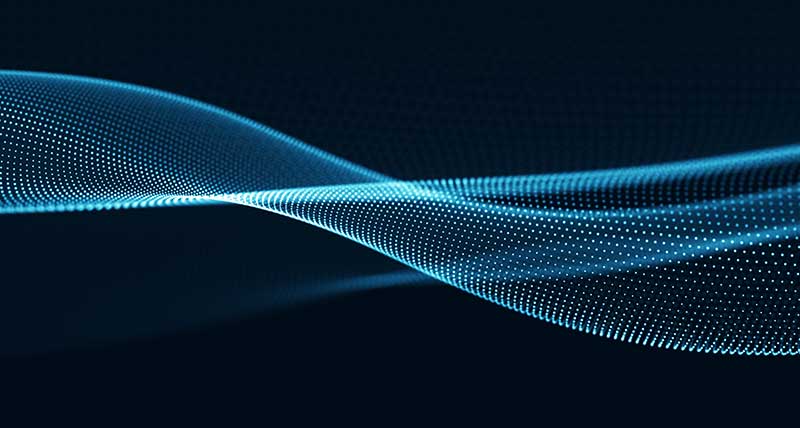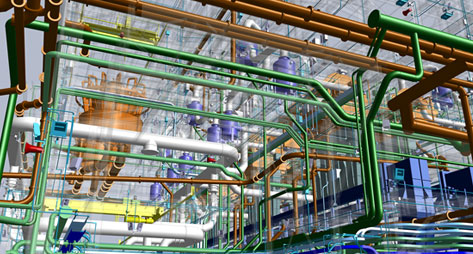BK: Welcome to HxGN RADIO. Thanks for joining us. My name is Brian. Today’s show, we will be exploring how Leica Geosystems‘ solutions within the laser scanning portfolio are driving workflows in a more collaborative and easy way by simplifying, accessing, and sharing point cloud data from anywhere. Today I’m joined by Paul Burrows, the business manager for HDS at Leica Geosystems, and in today’s episode, we will be talking about the capabilities of two laser scanning software product lines for better collaboration and easy access to point cloud data for better planning, design, construction, and management of buildings and infrastructure. Paul, thanks for joining us. Appreciate it.
PB: Thank you.
Well, tell us a little bit about how Leica Geosystems’ solutions within the laser scanning software portfolio, how they improve the way how users access and collaborate with 3D point cloud data.
PB: Okay. The key messages that we’ve been putting forward is scale, speed, and simplicity. We want to give people easier access, whether it’s for professionals or new users or clients and customers that may not have any understanding of point cloud data, really just trying to democratise the use of it. Whether it’s JetStream or JetStream Viewer, where you can hand over data on a USB thumb drive to open up instantly with no installs, for example.
But then we’ve also got TruView Global, which is a product which will run on iPads, it’ll run on phones, it runs on laptops, that will allow you to jump and immediately immerse yourself in the point cloud data tape measurements. We also announced TruView Cloud, which is the next step, a subscription model where people can just log in to the Cyclone Cloud Portal, activate their TruView Cloud subscription, and then start publishing data straight there. We control the serving aspects. We actually look after the hosting aspect for the customer. It’s all just trying to make it as quick as possible to get from collecting data, registering data, and then sharing it out to, whether it’s, like I said, colleagues or customers.
BK: Quick and simple. And the third thing was …
PB: Scale, speed, and simplicity.
BK: I like that. That’s excellent. Excellent. Tell us how Leica JetStream and TruView helped to improve and optimise the BIM process.
PB: Okay. Scan to BIM has obviously become hugely popular over the last five to six years. BIM, some of you might not know what it is, but it’s building information modelling. We have a lot of customers. We have survey customers, we have engineering customers, now we’re moving into the realm with talking to architects. Burkhard was on another podcast and they’re talking about the BLK360 and how that opens up that whole market.
Really, we’re just trying to make sure that our customers get from Cyclone, which is the processing package, into their CAD package of choice as quickly as possible. It doesn’t matter whether they’re using Revit or using AutoCAD or they’re using MicroStation, perhaps, or even Navisworks, that same data set can just be propagated out into those different packages. It might be that an office is using lots of different types of software, but it’s creating that central source of truth in the point cloud and then we can share that using the JetStream technology which we have. I’ll talk about that in a little bit if you want.
BK: Excellent. Sounds great. What sort of workflow improvements are users going to be experiencing with JetStream and TruView?
PB: I’ll start with JetStream and then talk about TruView. JetStream is, it’s a technology and it’s a server technology which allows you to centralise the database. Previously, you might have had, I don’t know, let’s say you’ve got 10 users in an office and you’ve got a point cloud file that you want to distribute among those CAD users. You typically may have gone down the route of splitting the file into multiple smaller files and having to share it around to different people, which is problematic.
You may have shared the same database to everyone and then you’ve got versioning issues, who’s on the latest version, have they got this part of the cloud, is it properly registered. Then you’ve got an issue of if there is an issue with the registration, there’s a slight misalignment in the way it’s put together. You have to get the data back, go through that process, re-share it again on hard drives, and it becomes very tedious and very painstaking.
What JetStream does is we have what’s called the project vault and we push our data into the JetStream project vault and then that data can then be shared, as I said earlier, shared out across to all these different places. Not only can it be viewed in the CAD packages, but we also have what’s called JetStream Viewer. We have a JetStream Viewer which anyone can then view the data in the office or remotely. They can connect in via a high-speed network to view that data, and we also have the ability to put the data on, say, a thumb drive or a USB drive and run it without an installer, which is really nice as well, so you can just at the end of the job go, “Boom.” There’s the data on the stick, and you can start viewing the point cloud without the need to go through lengthy install processes. That’s JetStream.
Then in terms of TruView, basically what we’re trying to do with TruView is, again, this democratisation, the same sort of thing with the BLK360, to get the data to as many people as possible. It could be that you want a user in one part of the office to very quickly visualise a part of the point cloud, jump into the point cloud through an iPad interface or through an iPhone interface using TruView Global and now with TruView Cloud we can do exactly the same.
It’s just trying to get people to … It’s almost hiding the point cloud in some respects. We’re making the image the forefront, and then we can take measurements and view models alongside the data as well. It really, from my point of view, is just then the collaboration aspect of how people can share, they can talk about it. In particular with TruView, you’ve got the ability to mark up and almost start conversations with colleagues, whether that’s in the same office or in multiple offices or even with the customer as well, just a nice two-way conversation.
BK: Yeah. That’s great. Great. With no CAD or 3D skills required to view, share the 3D point cloud data, etc., what other benefits can TruView users experience?
PB: TruView’s really good from a very simple measurement point of view, so we can just jump into the TruView and just pick two points and get measurements, we can get delta measurements so we can work out ceiling heights and floor level very quickly, stuff like that. We can also do markups, so as I said, with the collaboration side of things you might jump into the point cloud in the TruView and say, “Oh, that doesn’t look quite right,” or maybe you’ve loaded a model in and you do a little bit of a clash analysis and you can see that something’s in the wrong place, so you can just draw a quick box around the area of issue. That gets uploaded to the server. Next time someone loads it, looks at that same data set, maybe it’s back in the office again, they can see where that problem has been flagged. That’s one thing.
What’s also really nice is we can embed documents into the file so we have hyperlinks. We can hyperlink out to external documents, you can hyperlink to whether it’s embedded photos, databases. Essentially, your TruView can become the hub for an asset management tool almost. You can then see that you’re in a plant environment and there’s a valve. You can have a little document which when was the last time it was inspected, when does it need to be inspected again, what’s the condition. That for me is the starting point of the power behind it because it’s a very easy tool, but there’s a lot of depth there that people can get into.
BK: That’s great. I mean, that’s what you need. You need the power but you need the simplicity to just let them do their jobs and get to it and make everything work for them. I like that.
PB: Absolutely.
BK: Okay. With the ability to digitally visualise, measure, and create markups in any site, what are the applications that TruView can be used for?
PB: I suppose we’ve been talking about BIM, haven’t we? In the BIM side of things, but jumping away from BIM a little bit, I actually think about something like public safety and forensics. If you imagine how do you present a very rich 3D point cloud to the courts, perhaps, or even to other colleagues. Maybe you’ve got to do a briefing on an incident. TruView really simplifies it because you don’t have to open up a point cloud, you don’t have to look in 3D. It’s just essentially a 2D panoramic image that you can zoom around and start taking notes and measurements from.
I think from that point of view, there’s lots of other segments where we would use TruView. From a BIM perspective, I think what’s really nice is, again, the key facets of BIM is openness, collaboration, open communication. I think that that’s what it facilitates, and it means that you can go to an architect who may not be … They’re probably 3D literate, but they might not be point cloud literate, so you can say, “Right, here’s my point cloud data,” and then they say, “Well, actually, I want a little bit more than that.” “Okay, here’s the JetStream Viewer.”
You can then go and view, you can actually go and look at the point cloud and walk through the point cloud in a much more immersive experience. Over the past few days, we started talking about VR technology as well, which will come online at the next stage of, you put a VR headset on and actually walk through the point cloud, you can look at the TruView in a VR aspect as well.
BK: How does JetStream simplify access to point cloud data?
PB: Really, JetStream for me, as I said, it’s just this centralised aspect. We put it all in our project vault and it means that once it’s in that project vault and you’ve created an archive, I suppose, then anyone can access that data. We actually have customers who are now running it both internally, they’re running it across offices in multiple locations, and we also have customers who are running it where they’ve got good connections. In some countries like the Netherlands, for example, got some fantastic broadband connections.
They’ve actually got customers linking directly into their JetStream database in the office and pulling that data through into CloudWorx for Navisworks, CloudWorx for Revit. They’re not having to actually use JetStream on their machines. The customer is providing the service. I think that that’ll become more and more important as we go forward, is actually allowing our customers to … They can monetise it themselves and provide access to the customers. TruView is a prime example of that. It’s something that our customers have to pay for and they obviously want to get their return on investment. We’ve seen a lot of conversations have been about how people are making money, and good money, from providing TruView as a service to their customers. That’s what we want.
BK: Absolutely. Any specific stories stand out?
PB: There’s been plenty. I think the guys from the Netherlands, they’ve been working with some supermarkets, for example, where you’re working with a customer who might not necessarily be used to the 3D point cloud data and they say they want a Revit model. What does that mean? How do you define what the Revit model looks like? What’s the level of detail? But as a backup and as an extra deliverable, say, “Here’s the TruViews,” very simply. You can go to the MD and and the MD or the CEO can understand what this is without having to even open up a CAD package. I think that, for me, is really where some of the power lies.
We had a guy from Australia who was doing a talk about a heritage project on a railway. He said the customer at first really wasn’t interested in the TruView. He said, “Well, okay. Look, we’ll do them anyway and if you like them, come back to us and we can produce more if you need.” They just did a small sample and the customer loved it because he said it just took away all the complexity. You just go straight into looking at the point cloud, you go straight into measurements.
It really, from a dissemination point of view, not just to people who are technological, but in a heritage project, how do you go and share that with the public? You’ve scanned all these fantastic things. I used to work in archeology, and you want to share what you’ve found. If you can do it in an engaging way and in a simple way, you send someone a hyperlink to a TruView position and they go straight to that TruView global position from their phone, from their tablet, from their PC. I think there’s some real strength in that.
TruView Cloud will really, really help even more as well, actually, get people using the data. It’s a software as a service, and that’s what people in their daily lives, they’re using Netflix and Spotify and everything, and they just want, “I just want to pay the fee and I want access and if I don’t want access, then I stop paying.” It’s a nice, simple method to get people using this data.
BK: Yeah. I don’t know how it works, but I want it to work. You hear that.
PB: Yeah, that’s exactly right.
BK: Well, and speaking of that, and you’ve even touched on that, though, it really does do a great job of being user friendly for the non-professionals in this area and enabling them to visualise and work with point cloud data, which is great. Any further thoughts on that for the non-professionals?
PB: Again, we go back to the scale, simplicity, and speed aspect. I think for the non-professionals it’s simply a matter of removing the barrier, removing the friction. That’s it for me. We want people to be able to view this data. It doesn’t matter whether you’re dealing with a school kid or whether you’re dealing with a high-level architect or whether you’re dealing with a guy who lives and immerses himself in point clouds every single day. It should be simple, it should be easy, and it should be quick. I think that the whole drive around all the other products that were, you know, Cyclone REGISTER 360. It’s that kind of drag and drop mentality of a couple of button presses, and it’s the same ethos as the BLK360, a simple button press. That was the design concept. As Burkhard was saying, that’s the idea, the philosophy, around it.
That’s what we want to do with the software as well, just try and make it as easily accessible for as many people as possible. That’s why we’ve started … There is a drive and a desire for people to have software as a service as well. I think that that helps democratise it and gets people using it more and more. Software is a huge part of our laser scanning market. It’s a huge proportion of the sales, but more importantly, it’s the glue that brings everything together. The scanner is the scanner. I’m not saying it’s a dumb sensor, but it’s collecting point clouds. It’s collecting images. What we then do further downstream and how quick we can get people to making money is really what matters.
BK: Excellent. I love this. Is there anything else you want to share on this, and how can we find and download TruView and JetStream?
PB: Well, you can head to the Leica Geosystems website. Go under the Products tab, you go to Laser Scanners, and you can look at Software. There’s all the information there. We also announced a site on the back of the release of REGISTER 360 and all the other bits and pieces which is cyclone.leica-geosystems.com. You can go straight there and learn all about the new solutions.
BK: Then, leica-geosystems.com as well for a JetStream and TruView.
PB: Yeah, absolutely. Everything is available there just under Products, Laser Scanners, and Software. You can download it. Obviously, you’d need a licence if you then want to run it, but we also have some … We have an EMEA website, which we can provide a link perhaps. I can’t remember off the top of my head, but you can actually go and experience TruView Global without having to … You can understand what TruView Global is. We’ve got about 20 or so sample sites where customers can actually go online and have a look and take a peek.
BK: Excellent. Paul, thank you. Appreciate it. Thanks for your time and sharing all this information. Very, very exciting. Congratulations on all of this.
PB: Thank you very much. Thanks for having me.
BK: Be sure to tune in to more episodes on hxgnradio.com, iTunes, SoundCloud, or Stitcher Radio. Thanks so much for listening. Have a great rest of your day.